Post Content:
Introduction:
In the rapidly evolving landscape of AI, sentiment analysis has emerged as a powerful tool for understanding public opinion. This proof of concept (PoC) demonstrates the use of the VADER sentiment analysis tool to gauge the sentiment of tweets and text data related to the current political situation in Venezuela. Specifically, we analyze public sentiment toward Nicolas Maduro and the opposition figures Edmundo Gonzalez and Maria Corina Machado.
Case of Use:
Sentiment analysis is invaluable for various industries, allowing businesses and organizations to monitor public opinion, brand perception, and consumer feedback. In this PoC, we focus on political sentiment, a crucial area for governments, political analysts, and media organizations. By understanding the sentiment trends, stakeholders can make informed decisions, respond to public concerns, and adjust their strategies.
Application in Various Industries:
- Banking & Finance: Monitor customer sentiment about financial products and services.
- Retail: Analyze customer feedback on products, promotions, and shopping experiences.
- Insurance: Track policyholder sentiment to identify dissatisfaction and improve customer service.
- Media & Journalism: Understand audience sentiment toward news coverage and political events.
- Public Relations: Gauge public reaction to PR campaigns and manage brand reputation.
Solution Overview:
This PoC was implemented using the VADER sentiment analysis tool, a lexicon and rule-based sentiment analysis tool specifically attuned to sentiments expressed in social media. The process involved collecting relevant text data, performing sentiment analysis, and visualizing the results.
Step-by-Step Implementation:
-
Data Collection: We collected text data related to Venezuelan political figures, focusing on tweets and other social media content.
-
Sentiment Analysis: Using VADER, we analyzed the sentiment of each text to classify it as positive, neutral, or negative. The VADER tool provides a compound score for each text, indicating the overall sentiment.
-
Result Storage: The sentiment scores were saved in a CSV file for further analysis.
-
Data Visualization: A histogram was created to visualize the distribution of sentiment scores, providing a clear view of public sentiment toward the political figures analyzed.
Code Example: The following Python code snippet shows how VADER was used for sentiment analysis in this project:
python
import nltk
from nltk.sentiment.vader import SentimentIntensityAnalyzer
import pandas as pd
import matplotlib.pyplot as plt
# Initialize the VADER sentiment intensity analyzer
nltk.download('vader_lexicon')
analyzer = SentimentIntensityAnalyzer()
# Example text data
texts = [
"Nicolas Maduro is a great leader.",
"Edmundo Gonzalez and Maria Corina Machado are the future of Venezuela.",
"The political situation in Venezuela is concerning.",
"I support the Venezuelan government."
]
# Analyze sentiment and store results
results = []
for text in texts:
sentiment = analyzer.polarity_scores(text)
results.append({"Text": text, "Sentiment": sentiment['compound']})
# Save results to CSV
df = pd.DataFrame(results)
df.to_csv(r"C:\path_to_your_directory\sentiment_results.csv", index=False)
# Visualize sentiment distribution
df = pd.read_csv(r"C:\path_to_your_directory\sentiment_results.csv")
plt.hist(df['Sentiment'], bins=5, edgecolor='black')
plt.title("Sentiment Distribution")
plt.xlabel("Sentiment Score")
plt.ylabel("Frequency")
plt.show()
Results:
The sentiment analysis revealed distinct trends in how the public perceives the political figures in question. The histogram provided a visual representation of the sentiment distribution, highlighting areas of positive, neutral, and negative sentiment. This kind of analysis is essential for political campaigns, public relations strategies, and media coverage.
Conclusion:
This PoC highlights the practical application of sentiment analysis in understanding public opinion. By using VADER, we can quickly and effectively gauge sentiment on specific topics, making it a valuable tool across various industries. Whether you’re in politics, finance, or retail, sentiment analysis can provide critical insights into how your audience feels and how you can respond.
Want to learn more about how sentiment analysis can be applied to your industry? Get in touch, and let’s explore the possibilities together.
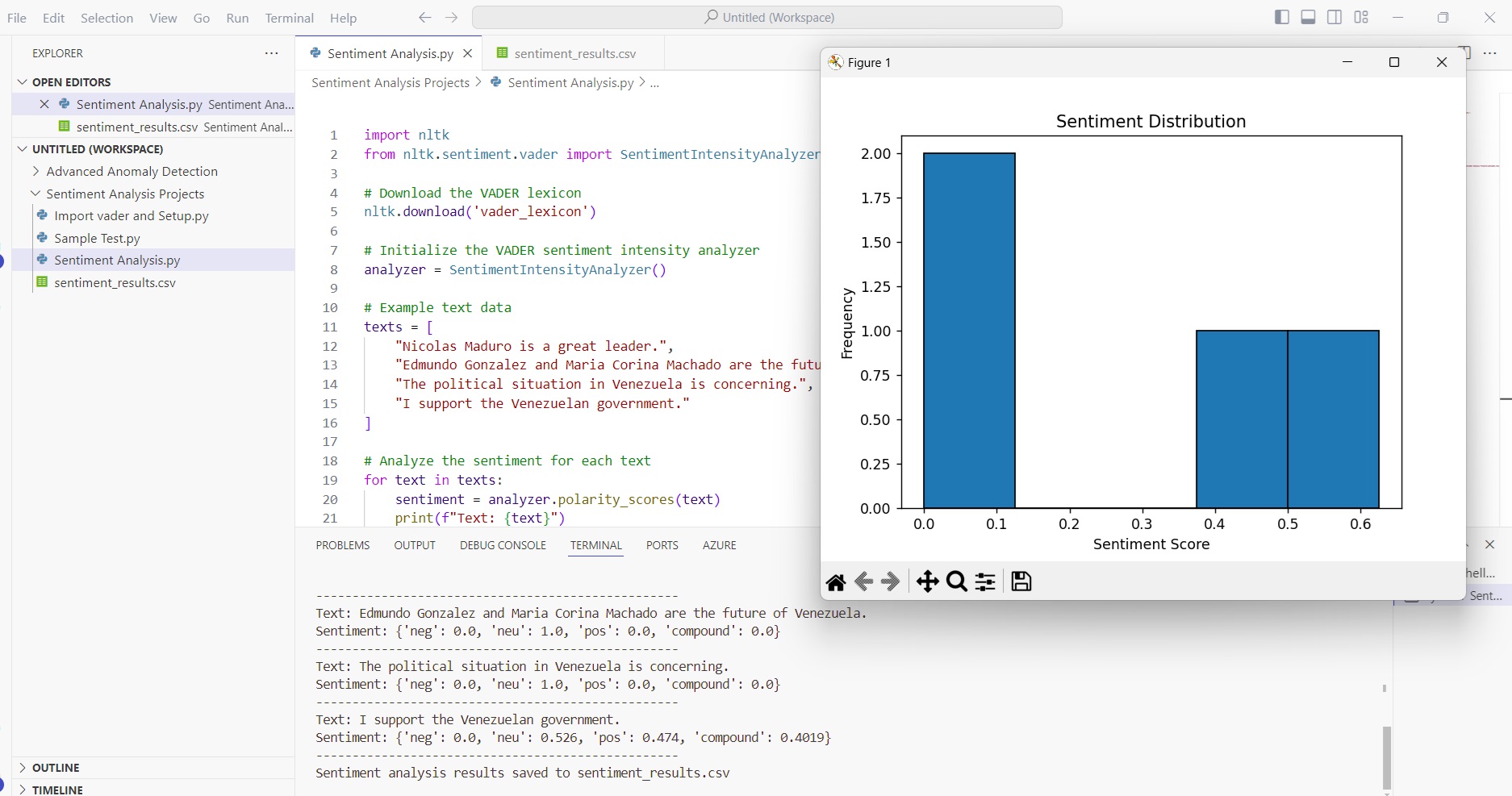
Summary of the Libraries Used for the Sentiment Analysis Project:
- NLTK (Natural Language Toolkit):
- Purpose: NLTK is a comprehensive library for natural language processing (NLP) in Python. It includes a wide range of tools for tasks such as text processing, tokenization, and sentiment analysis.
- Usage in This Project: We specifically used NLTK’s VADER (Valence Aware Dictionary and sEntiment Reasoner) sentiment analysis tool to analyze the sentiment of the text data. VADER is designed to handle social media text and is capable of identifying positive, neutral, and negative sentiments in short phrases.
- Key Functionality:
- SentimentIntensityAnalyzer: This tool from the VADER module provides sentiment scores for text, including positive, neutral, negative, and compound scores.
- Pandas:
- Purpose: Pandas is a powerful data manipulation and analysis library for Python. It provides data structures like DataFrames, which are perfect for handling and analyzing structured data.
- Usage in This Project: Pandas was used to store the sentiment analysis results in a structured format (CSV) and to manipulate the data for further analysis and visualization.
- Key Functionality:
- DataFrame: A two-dimensional, size-mutable, and potentially heterogeneous tabular data structure with labeled axes.
- read_csv(): Used to read a CSV file into a DataFrame.
- to_csv(): Used to save a DataFrame to a CSV file.
- Matplotlib:
- Purpose: Matplotlib is a plotting library for Python that allows for the creation of static, animated, and interactive visualizations.
- Usage in This Project: We used Matplotlib to visualize the sentiment analysis results by creating a histogram that displays the distribution of sentiment scores.
- Key Functionality:
- hist(): Creates a histogram to visualize the frequency distribution of data.
- title(), xlabel(), ylabel(): These functions add titles and labels to the plots to make them more informative.
Explanation of How These Libraries Work Together:
- NLTK (VADER): This library performed the core task of sentiment analysis, processing each piece of text and assigning a sentiment score based on the content.
- Pandas: After NLTK processed the text, Pandas was used to organize the results into a structured DataFrame, which was then saved as a CSV file for easy access and further analysis.
- Matplotlib: Finally, Matplotlib took the structured data provided by Pandas and visualized it, allowing us to see the overall sentiment distribution in a clear and interpretable format.
This combination of libraries provided a robust framework for performing sentiment analysis, handling data efficiently, and creating visual insights that are crucial for understanding the results.
